|
|
马上注册,结交更多好友,享用更多功能,让你轻松玩转社区。
您需要 登录 才可以下载或查看,没有账号?快速注册
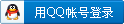
×
- <%@ page contentType="text/html; charset=GBK" %>
- <%@include file="/common/taglib.jsp"%>
- <%@include file="/common/header_default.jsp"%>
- <%@ page import="cc.c37c.campus.studentinfo.business.ManageStudentService"%>
- <logic:present role="<%=cc.c37c.jaas.ValidatePermission.getRoles("系统登录", "学生登录页面")%>">
- <%
- byte[] buf = ManageStudentService.getInstance().getStudentPhoto( (String)request.getParameter("studentNO") );
- if( buf==null || buf.length > 100 ){
- %>
- 照片已经上传!
- <%
- return;
- }
- %>
- </logic:present>
- <script language=javascript>
- function doFrom()
- {
- if (document.forms[0].photoFile.value=="")
- {
- alert('对不起!请先选择您要上传的文件!');
- return false;
- }else{
- return true;
- }
- }
- </script>
- <table width="100%" height="100%" border="0" cellpadding="0" cellspacing="0">
- <html:form action="/uploadStuPhotoAction.do" method="post" enctype="multipart/form-data" onsubmit="return doFrom();">
- <html:hidden property="studentNO" value="<%=request.getParameter("studentNO")%>"/>
- <tr>
- <td>
- <table width="489" height="100" border="0" align="center" cellpadding="0" cellspacing="0">
- <tr><span class="table-content2">
- </tr>
- <tr><span class="table-content2">
- <h3>本页面的功能是将学生的照片上传到学籍库中,请按照以下说明操作。<br></h3>
- 注意:1、选择一个本地机器上的学生照片。<br>
- 2、该文件为jpg格式的文件,其格式为“学生学号.jpg”。<br>
- 3、上传成功后,可以在打印打印学生卡片和查看学生工信息时看到学生的照片。<br>
- 4、学生照片最好是 160 × 200 象素的照片。<br>
- 7、学生照片上传过程可能需要几分钟,请耐心等待……<br><br>
- </tr>
- <tr>
- <td align="center">
- <html:file property="photoFile"/><br/><br/><br/>
- </td>
- </tr>
- <tr class="table-content4">
- <td align="center">
- <input name="addPlan" type="submit" class="button" value="确认上传"> <input name="addPlan" type="button" class="button" value="关闭窗口" onclick="window.close()">
- </td>
- </tr>
- </html:form>
- </table>
- </td>
- </tr>
- </table>
- </body>
- </html:html>
|
|